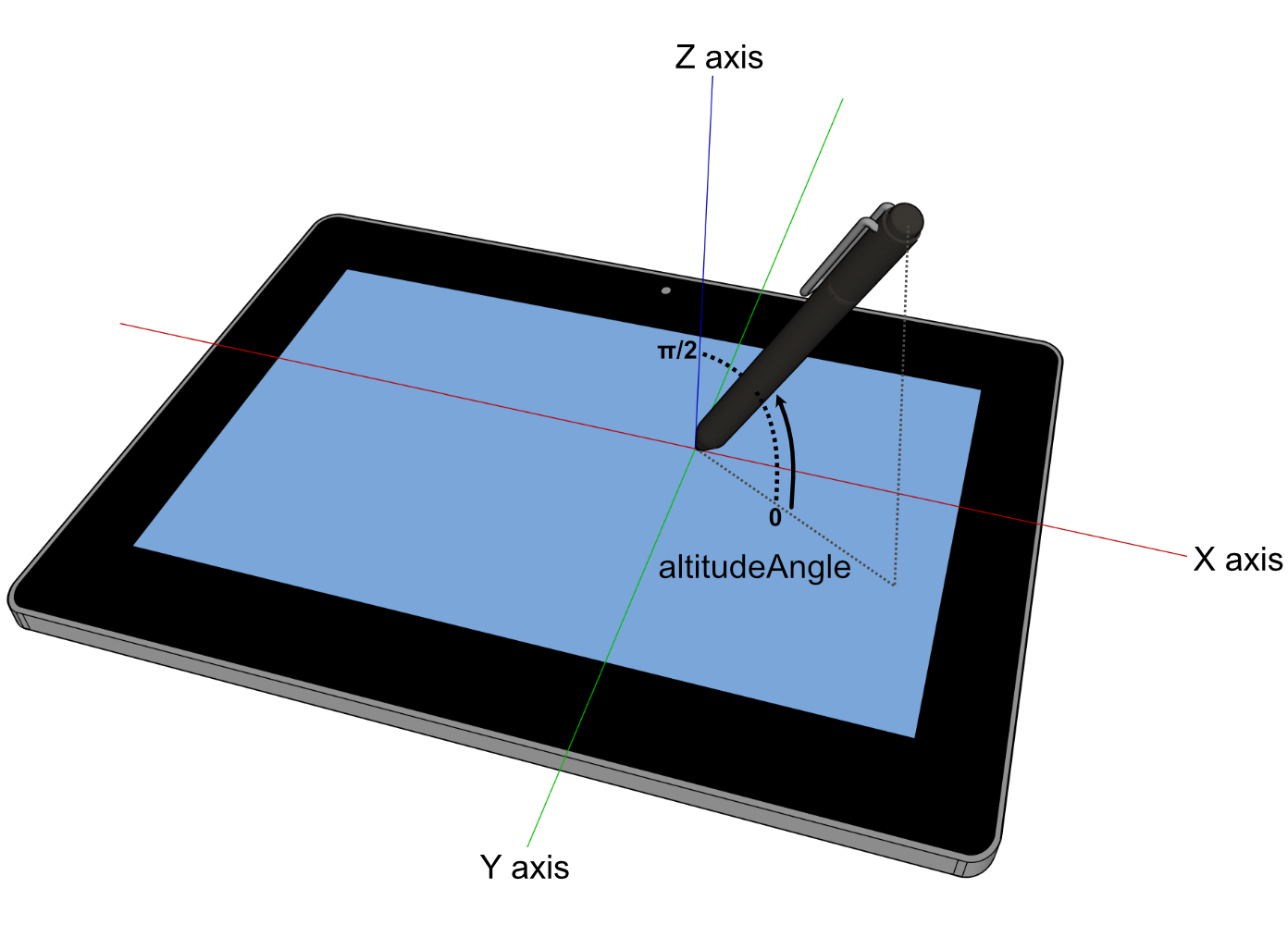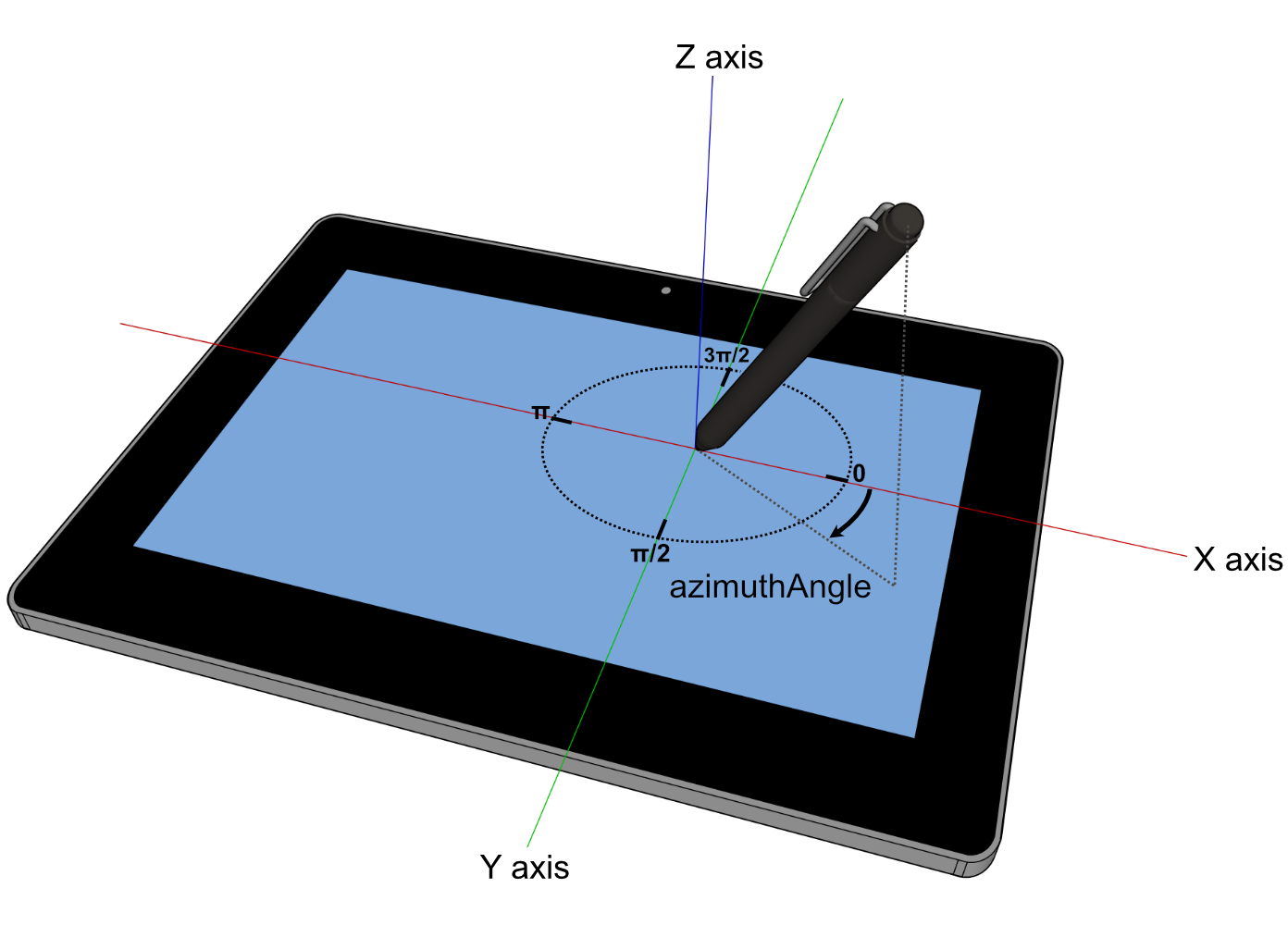How to choose a graphics tablet?
Features to pay attention to when choosing a graphics tablet
- Tablet size and resolution: The larger the tablet, the easier it is to control the stylus movements. High resolution allows for more precise accuracy. A smaller size, on the other hand, will fit more easily on a desk and will be more convenient for travel.
- Sensors: Most tablets have a pressure sensor, while a stylus tilt angle sensor is a feature available in some graphic tablets, which allows controlling the appearance of lines, by tilting the stylus in different ways. This additional tool allows for a more natural and varied appearance of drawings. If you are an artist or designer, who values naturalness and precision, the stylus tilt angle sensor may be an important feature for you when choosing a graphic tablet.
- Programmable buttons: Some graphic tablets have programmable buttons that allow quick access to frequently used functions and tools. These buttons can be particularly useful for people who use the tablet in their work and want to save time by automating tasks.
Using a graphic tablet can be difficult at first, but with practice and use, it becomes more and more natural. Many people find that working on a tablet is more intuitive and natural than working with a mouse, as it allows for more direct contact with the drawing.